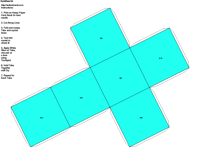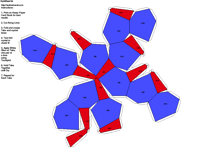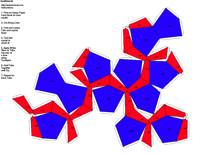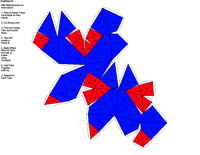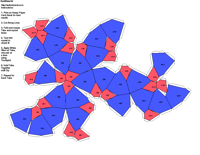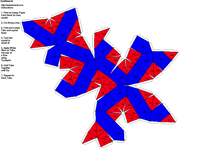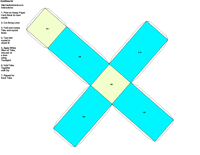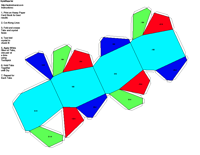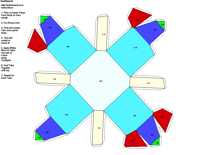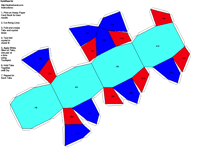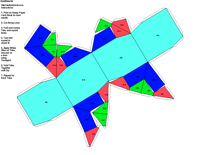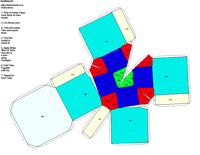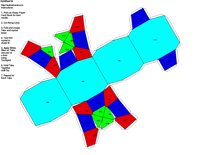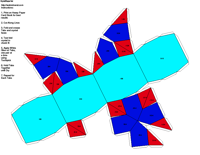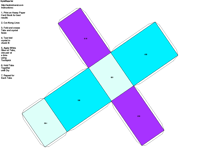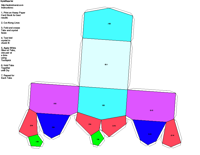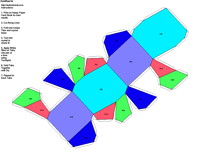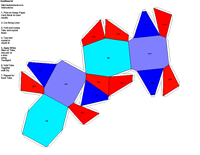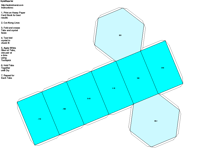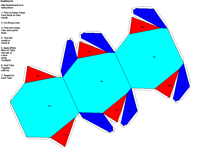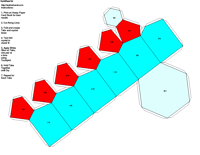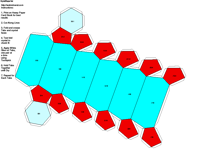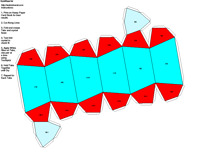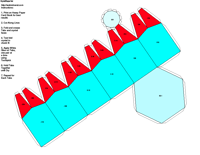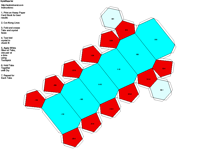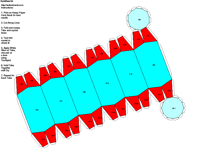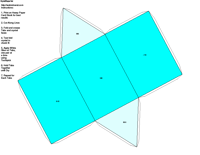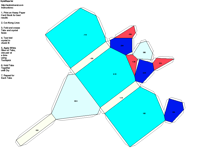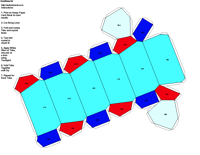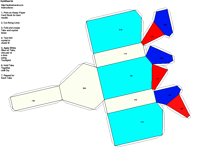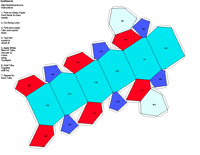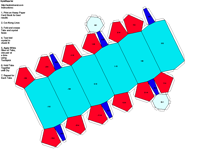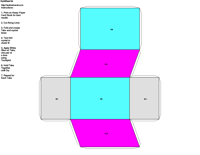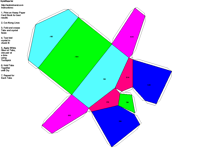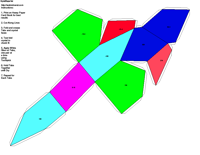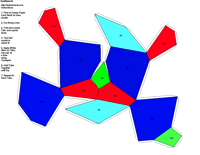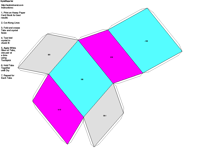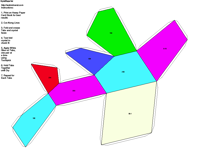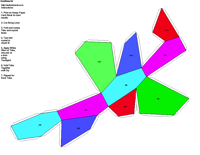|
| Home | Crystal | jmol | jPOWD | Chem | X Ray | Dana | Strunz | Properties | A to Z | Images | Share | News | Help | About |
Crystal Forms
|
Go to Paper Models Go to Other References JCrystal
Paper ModelsSteffen Weber has created a replacement version of JCrystal called KrystalShaper that can produce paper models of the example crystals on the crystallography section of Webmineral. Paper models for the 32 crystal classes and 7 crystal systems have been reproduced in .pdf format. These models can be printed on heavy card stock to construct a physical model. Please note: the paper model forms may be simplified from the JCrystal forms to avoid overly-complicated cut-outs. Students may want to try and construct a physical model of the crystal forms for illustration purposes. These models will help teach symmetry operations needed to identify crystal forms. The student is encouraged to mark on the paper models noting mirror planes and rotational axes. Link to paper model PDF files: Isometric Tetragonal Orthorhombic Hexagonal Trigonal Monoclinic Triclinic Instructions:
Other References to Crystal FormsHere is an e-mail I received from Uwe Kolitsch on referencing brackets in mineral nomenclature. Hi Uwe, I was always a little fuzzy on the protocols for using ....[ { ( <..... in mineralogical references. Thanks for the pointers. They didn't teach this stuff in the dark ages when I took my mineralogy course. Or if they did teach it, there were too many years between then and now when I needed to use it. This is important stuff and I need to pay more attention. Since webmineral is created from a database, all I have to do is modify the programs that create the "data" and "Java" pages. I also need to review the supporting pages in the crystallography section and be sure the brackets are correctly used. I will probably modify the help pages to clarify the information you kindly provided. Thanks,
Search the Mineralogy DatabaseExample Subject Searches
Search the Web | |||||||